Create a Cache Key
The cache key is a reference to the key/value pair in your caching database.
Setup a cache key. The key name should be unique and corresponds to the key being stored in your cache. Keep collisions in mind if there are existing keys in your database.
Select a data source. A data source is used to fetch data for the cache key. If there are a lot of data sources, you can type and search in the box. Once a data source is used by a cache key, it can no longer be edited. If you need to make a change, it's best to create a new data source.
Once you create a cache key, the key name cannot be changed. If you need to change the key, you'll need to delete the key and start over.
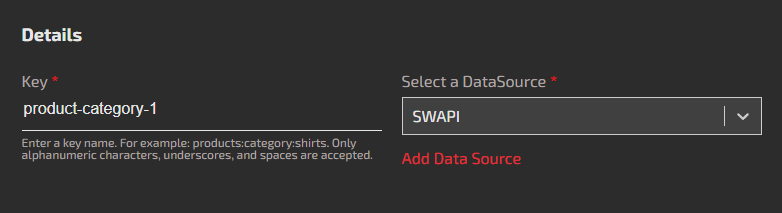
Enter data source variable values. If your data source has variables in the endpoint or GraphQL variable values, a panel will display to allow you to set them. Mind the data type of the variable. This variable will allow you to reuse the data source to grab different objects.
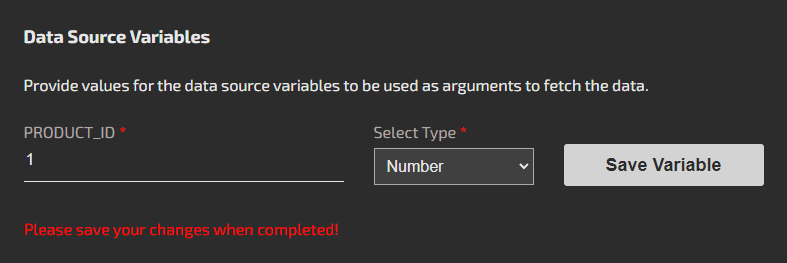
Set the value manually. You can manually set the value from the cache key. Typically, this will be a string or a JSON object. If the payload is large, it's better to set the value either using the management API or through a task run. Large payloads may crash the browser. The maximum size for a cached value is 25 MB.
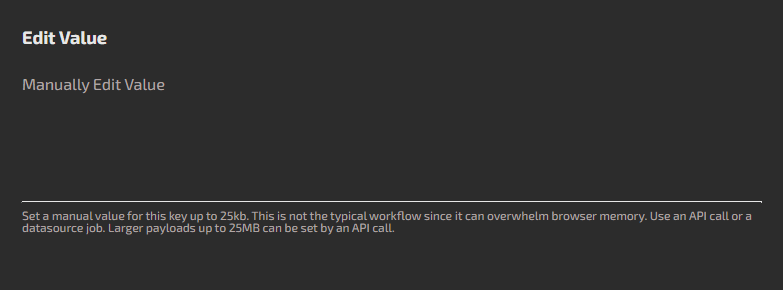
Once the cache key is valid and setup, you can save and move onto the next step.
